From here you can easily Edit & control your personal and store info same as email address, photo, services categories & much more .
To edit your Store photo & Banner click on edit button or the “Pen”

After that Click on “1” to edit your Store’s Banner image & on “2” to change your profile Picture

After Done Click on “Confirm” to save the images.
PS: to return to the previous page or the main page click on the arrow in the top left.
Editing Details
To edit your Store’s details Click on edit to unlock the fields

When you’re Done click on the “Check” mark

After checking & editing all the necessary information, Click on “Update info” to save all the previous settings.
Please Note that the phone number should be entered with country code, for example :
“+90 55xxxxxx” for Turkey.