In this section you will able to create coupons to promote your store between customers
To Add a Coupon or a Voucher click on “+” in the screen’s corner

Add a Name for your Voucher for example : “SUMMER”
this will be the word which you share with customers in order to apply the discount
Add a Voucher description for your offer

Add a Voucher Amount which is the discounting value & it depends on the Voucher Type:
a) if it’s a percentage, please choose a value from 1 to 100.
b) if it’s a fixed amount please enter it.
Choose your Voucher’s expiry date
If you want to make the voucher available for use for Once ONLY check “Use Only Once” box.

Finally, click on “Submit”.